Check if the vibration works on your phone (vibration test)
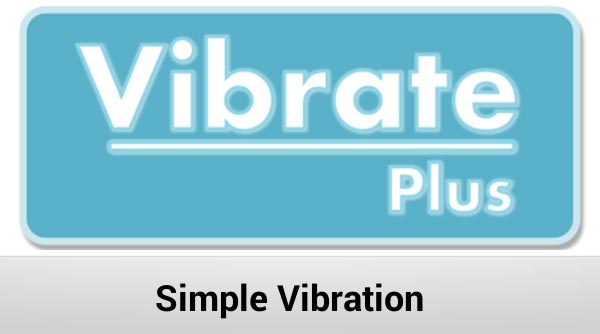
Ppanto has some vibration problems and asked how to solve them. Well before solving the problem we need to be sure that there is actually one. Vibration is a silent mode when the phone doesn’t ring but vibrates to let you know that there is a message or an incoming call. If you put your […]
Set the language to English from Arabic, Chinese or whatever other language set by fault
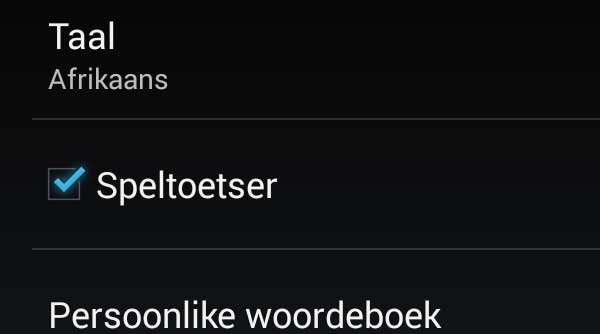
When you play with the settings, it’s very easy to lose the language setting and select a language you can not understand like Chinese, Arabic or maybe French. After selecting by fault the Chinese language, you are in panic as you have a phone that you cannot understand at all. To come back to English […]
Hide your number when calling (hide caller ID)
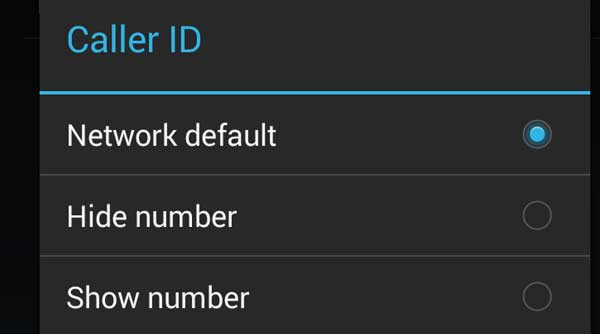
It’s easy to hide your number when calling a number. By hiding your number, the receiver will not see your number. This of course must be also supported by your telco. On Android phones all you have to do is the right setting to hide your calling number. Steps 1. Open the phone app of […]
Download Facebook photos (two ways to do it)

The Android Facebook app has a little bug compared to the iOS one, it will not let you download the photos of your friends. When you browse your timeline you can see the photos of friends and fan pages but there is not an easy way to download them. In iOS devices, you simply long […]
Customize your Android homescreen panels
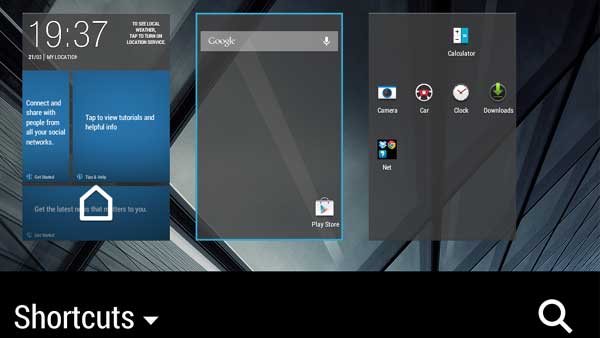
Karen asked Android VIP Club how to customize the homescreen of her new phone. “I just got my phone yesterday. So I need to know how to customize and add apps that are needed on my phone. Thank you Karen” Android VIP Club will help you customize your homescreen on every Android phone you just […]
Install Android apps to your device from Google Play (all problems solved)
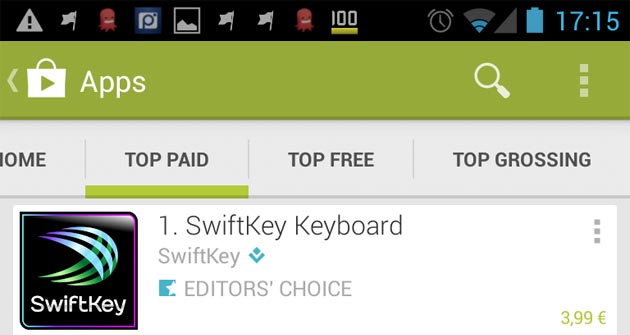
Blazar asked Android VIP Club how to download apps on his new device. “i have just bought Sony Xperia Tablet S and i don’t know hot to install apps on it – i don’t have wifi – i don’t have sd card – the device is unrooted and don’t know how to do so – […]
Control your battery charge with alarms and time schedule apps
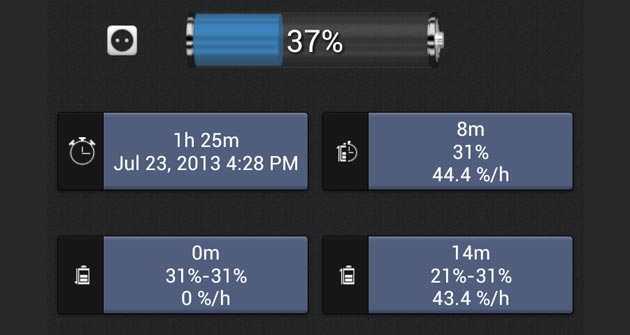
Angela S. asked Android VIP Club how to have more control on the charging process. “how do you know when you’re phone is being charge what out looking at your phone . Is there like notification light that show on the phone. Please let me.know I just got this phone and don’t know much about […]
Hide and lock pictures, videos or albums only and not the whole device

Let’s say you have some photos on your phone you don’t want to be seen by your wife or your kids. We may all have some of them, right? You can hide your photos with a smart way, but they are not locked. So you need an app to hide and lock these photos from […]
Lock your SMS messages only and not the whole phone

If you want your SMSs to be read only by you, you have to lock the SMS app or the whole phone. Here we are going to see how to lock your SMS using a free app. Steps. 1. Find on Google Play the SMS Lock app (official link). 2. Download and install the app. […]
Enable or disable auto update function on apps from Google Play

Apps on Android phones can auto update to the latest version but not everyone happy with that. . The auto update settings are hiding inside the Google Apps menu and not in the phone itself. There are some options to let you auto update or disable the auto update when there is a newer version […]
