Angela S. asked Android VIP Club how to have more control on the charging process.
“how do you know when you’re phone is being charge what out looking at your phone . Is there like notification light that show on the phone. Please let me.know I just got this phone and don’t know much about it yet
Thanks”
Android VIP Club will find the best solution for you. Some phones don’t have any type of alert when the charging process is done. There is no light, no sound, so you have to check your phone again and again to see if the charging is done.
But there are apps that will alert you and let you know how much time the phone needs to be fully charged. So you can schedule the time you will let it on your charger.
Let’s see the two apps:
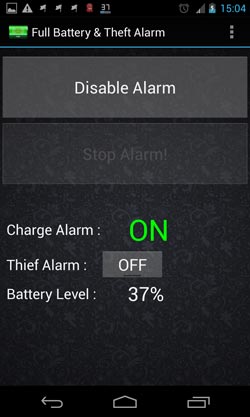
Alarm when the battery is full: If you want to get alarmed when your phone has finished charging, you can download the free app Full Battery & Theft Alarm. You connect your phone to the charger and then you open the app and set the Charge Alarm. You can also set a thief alarm if you let the phone alone on your office or out to charge. When you press the thief alarm, you are being asked to enter a passcode. After entering the passcode the thief alarm is set. Now you can leave the phone on the charger. If someone picks it up and pulls out the charger, the phone triggers the alarm. You need to add the password to make it stop. Great app and very useful if you don’t want to let the phone on the charger after it is charged. Moreover if you let the phone on the charger for hours, you hurt the battery.
Schedule the battery charge: Sometimes you need to go out and your battery is down. But you don’t know if you have enough time to fully charge your battery. With Battery Indicator you know almost exactly the estimated time left to fully charge. You also know the discharge time based on the use until now so you know if you should charge your phone and when to charge it. This app also shows a percentage info about the battery condition and you know exactly how many battery is on your phone. You can also see the temperature of the battery and the voltage.
These two apps are great if you want to control the charging process. I know Android smartphones (and all smartphones generally) have some battery problems and will leave you without battery at the end of the day. With these two apps and with our battery tips to save battery, you will be sure you will have enough battery to power your full day.
