Take a screenshot from your screen
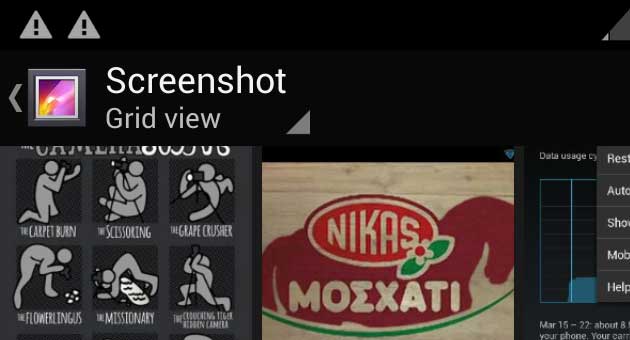
[toggle title=”Matt asks how to take a screenshot with his phone”]Matt asked, Ask Android Support responds: I have Google Nexus 4, how can I take a screenshot? [/toggle] It’s very easy to take a screenshot on most Android phones. You just have to press the right buttons at the same time. No app is needed. […]
ZTE Blade 3 specs rating: 45.3

The specs rating of ZTE Blade 3. The score is.45.3%. This is a cheap light phone with small price, good battery, and average specs. Check the ranking of this phone compared to other Android phones.
ZTE Blade 3 hands on video

The hands on video of ZTE Blade 3. Read more about ZTE Blade 3: – Full review – Hands on video – Specs rating – Tips – Compare this device with other devices
Keep notes with Google Keep app
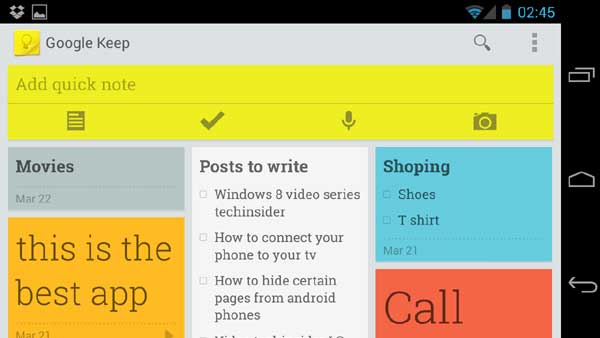
Google introduced a new notes app for Android devices. I like it very much. Google had not notes app and this one is happy, easy to use and can be synced through Google Drive so I can have my apps always with me. [bq_right]Android device used: Google Nexus 4 Android version: Android 4.2 App used: […]
Connect to the Wi-Fi network troubleshooting
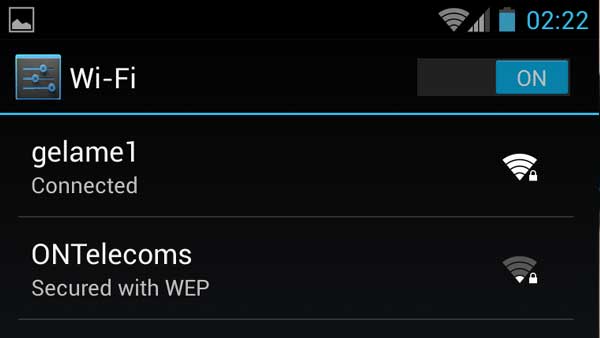
[toggle title=”Robert asks how to connect to Wi-Fi”]Robert asked, Ask Android Support responds: I just bought my first Android phone and I cannot connect to the Wi-Fi. What can i do? [/toggle] It’s easy to connect your phone to the Wi-Fi. First of all you must see if the Wi-Fi is free or needs a password to let you […]
Restrict background data on a Android 4.2 device
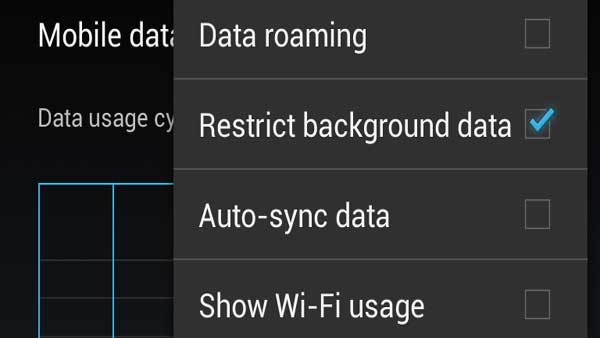
[toggle title=”Jason asks about background data restriction on Android 4.2″]Jason asked, Ask Android Support responds: hi! I have Nexus 4 and I want to restrict background data so as to save more battery. I cannot find that option. Could you please help me?[/toggle] [bq_right]Difficulty: Easy Android device used: Google Nexus 4 Android version: Android 4.2[/bq_right] You can restrict background […]
Get quick access to notification bar and fast settings panel
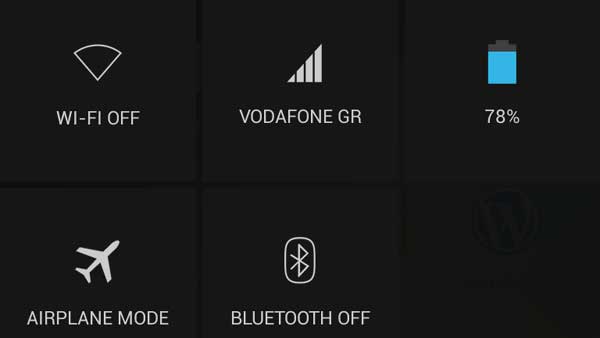
[bq_right]Difficulty: Very Easy Android device used: Google Nexus 4 Android version: Android 4.2[/bq_right] The last version of Jelly Bean has a new fast settings panel that can help you control your phone fast. This panel is hidden inside the notification bar and you can find it easily with 2 ways. Method A: 1 finger 1. […]
Calibrate the compass
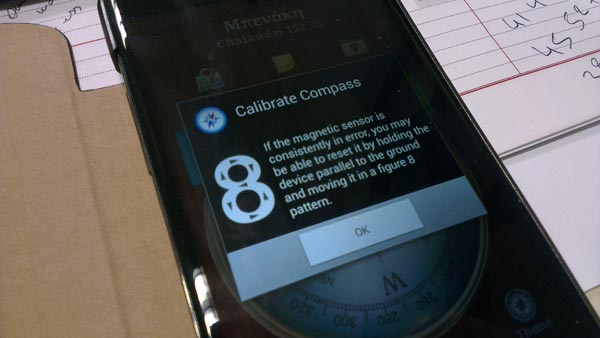
[bq_right]Difficulty: Easy Android device used: Google Nexus 4 Android version: Android 4.2 App used: Compass (free)[/bq_right] Some devices have problem with their compass. Others with their G Sensor (we arleady solved this problem). It’s easy to calibrate your compass using a free app. STEPS 1. Vidit Play Store from your phone and find the app […]
Calibrate the G Sensor

[bq_right]Difficulty: Easy Android device used: HTC One X, Google Nexus 4 Android version: Android 4.X[/bq_right] The G Sensor is the sensor that can understand the movement of your phone. It is default in all Android phones. Some devices have a little problem with the calibration and they give you the option to fix it. Other […]
Update your smartphone to newer Android versions
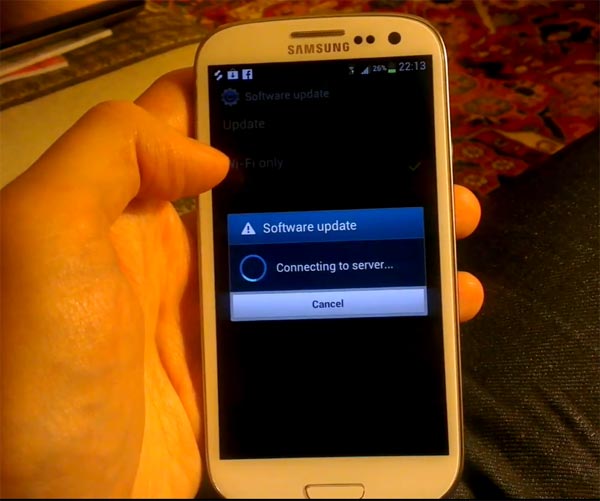
[bq_right]Difficulty: Very Easy Android device used: Samsung Galaxy S3 Android version: Android 4.0[/bq_right]When you buy an Android phone, there is a version of the Android OS installed in it. Some companies decide to update some of their phones to newer versions. The update depends on the strategy of the phone and the specs of the […]
